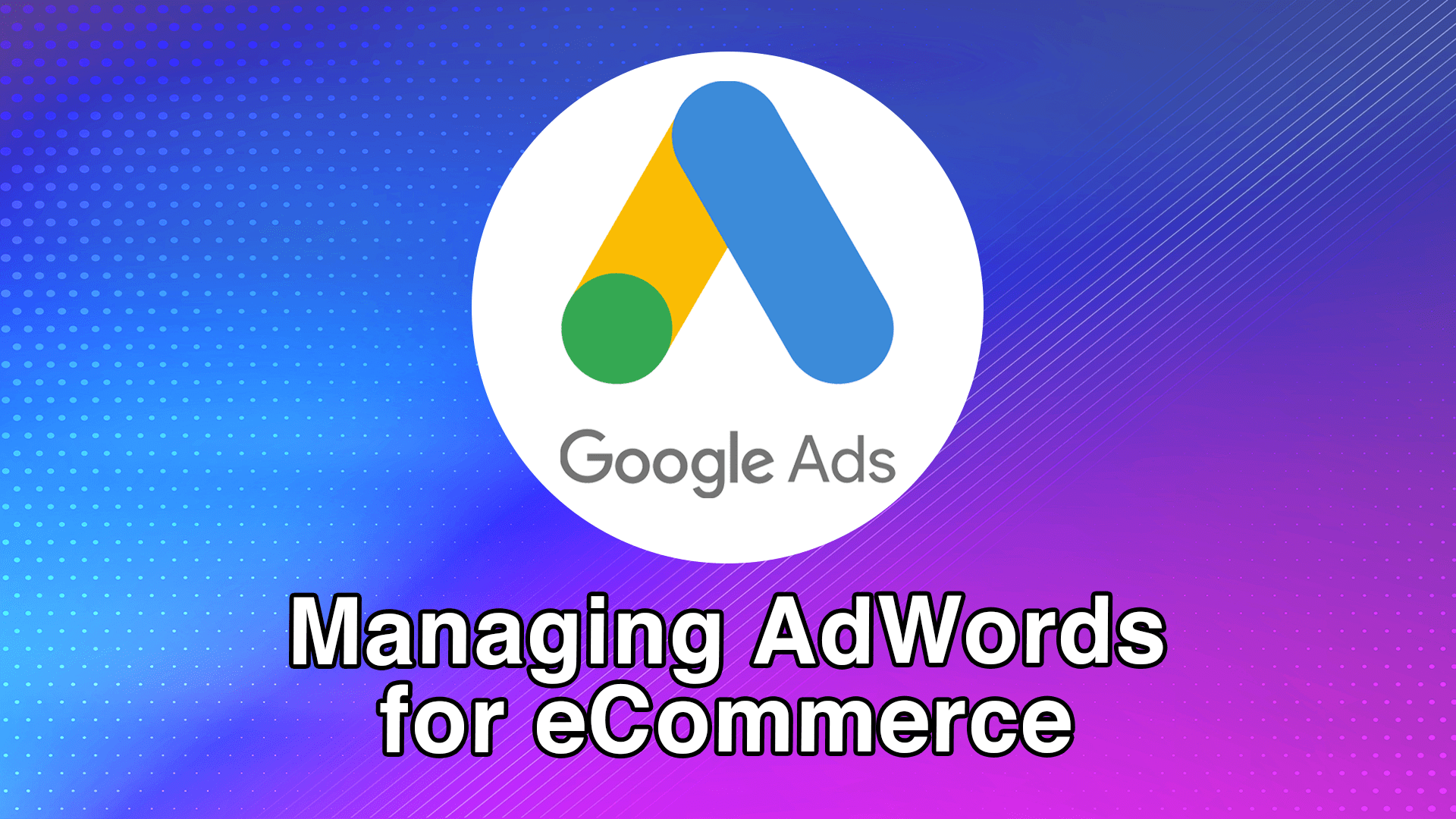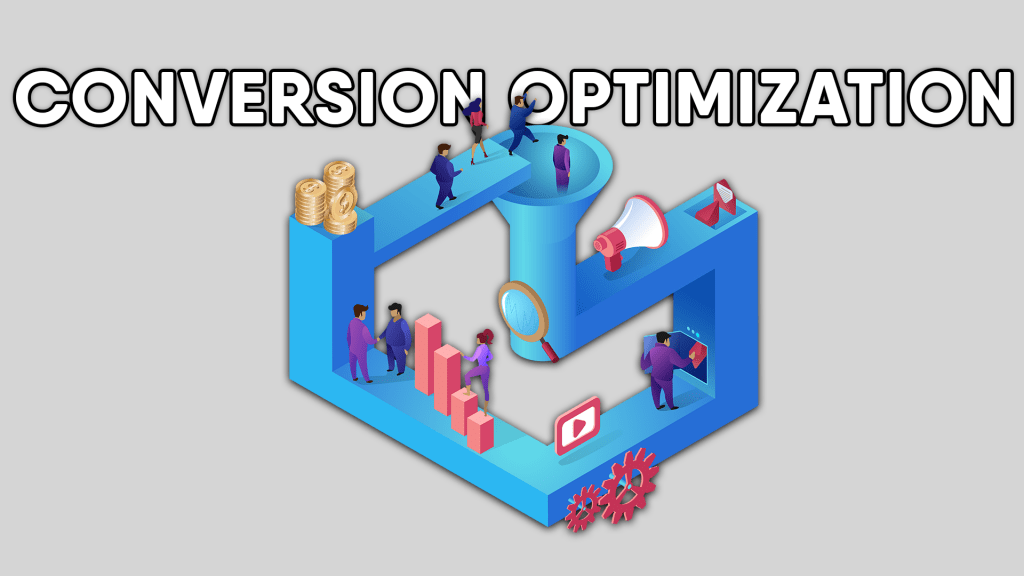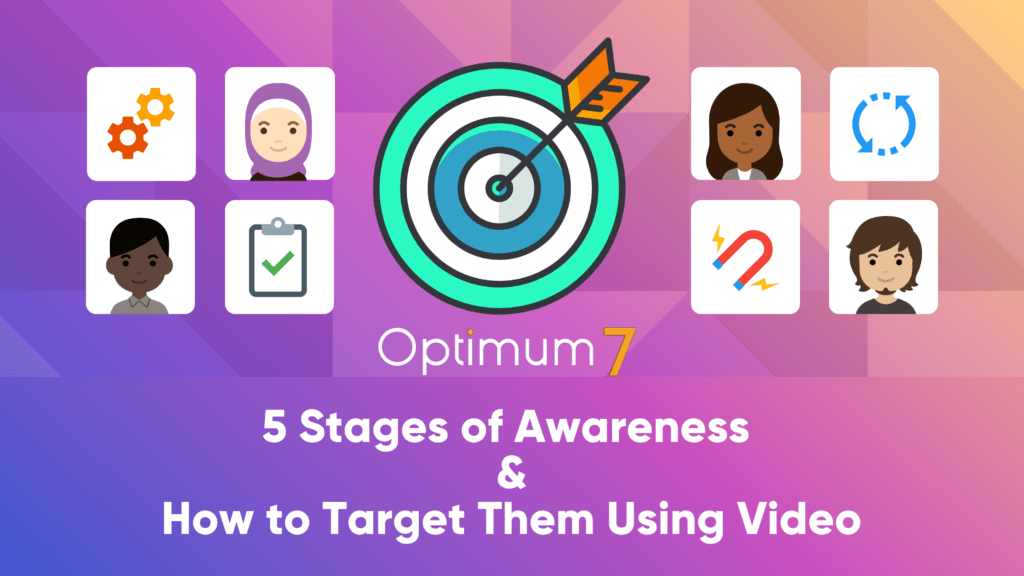For many eCommerce businesses, Google Ads is one of the main marketing channels. Because Google Ads is a pretty big platform with tons of different options to choose from so it can get complicated for eCommerce businesses. It can be very basic or very technical.
It can be as easy as just loading up a couple of negative keywords and ensuring that you’re covering the niche products, but it can also be quite advanced.
What is Google Adwords?
Google Ads, known as Google AdWords is a platform for advertisers to create and manage their advertising campaigns.
This includes the search network which reaches users through Google Search products like Maps or YouTube. It also has options that reach people on other websites if they have an account with Gmail ads.
PPC campaigns can be created and launched through Google Ads or targeted by specific keywords. The platform also helps you measure the success of a campaign, which is essential for making sure that your efforts don’t go to waste.
Google Ads is a great way to reach your audience, but it can be challenging for beginners. That’s where an experienced PPC advertising agency comes in handy!
They’re able to optimize all those campaigns and make sure you get the most out of them with their expert knowledge about how Google works best on different devices like phones or desktops.
So why are Google Ads so important for your eCommerce Business?
The right Google Ads campaign can help you reach your potential customers at the perfect time. And by combining them with Facebook, email and other digital marketing strategies such as video ads on YouTube any eCommerce business can increase their ROI exponentially!
If you want a successful eCommerce business, it is important to take Google Ads into account when developing your PPC campaign strategy. The search engine has nearly 90% of the global market with 5.6 billion searches done every single day and can spell doom for any company that doesn’t have their eyes on this opportunity!
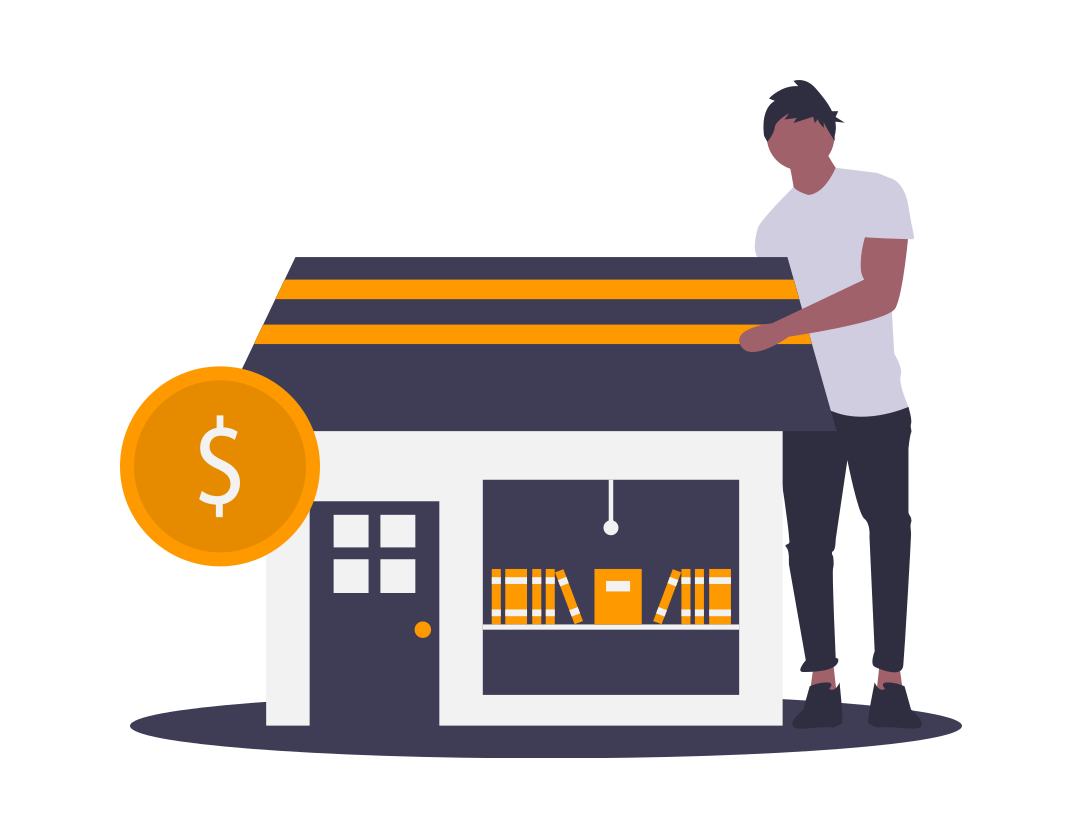
There are several must-haves to successfully develop a Google AdWords Campaign
Google Ads might not be a good fit for any business. Make sure you have these foundations before you launch any Adwords campaigns…
Store prerequisites
The results you see when running Google Ads campaigns are always going to vary depending on your budget and how they’re set up. Two stores that start out with the same parameters might yield very different outcomes.
Why is that? Because of these 3 reasons:
- Infrastructure: email capture, cart abandon, welcome, repeat program, etc.
- Unit economics that makes sense
- Product knowledge
I believe these three elements are essential to get right before you start doing Google AdWords Campaigns
Budget
Let’s get real. Some eCommerce businesses simply don’t have the money to really test Google Ads. The initial goal is not to develop a fully-fledged sales channel. Your first goal has to be to understand what is going on, understand what can be had from Google Ads. And then work your way up.
For small businesses, $2,000 can be a lot of money for advertising. So if your budget is small, keep the number of products/keywords low so it can be more efficient.
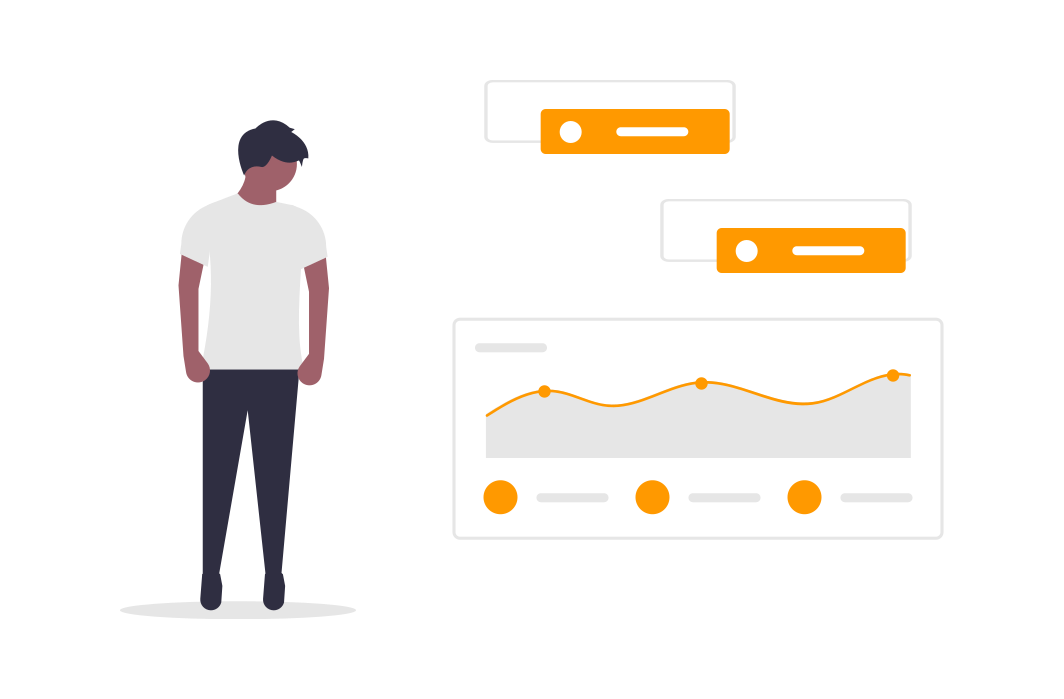
How Do You Maximize Efficiency on an AdWords Project?
You want to have a full, well-rounded campaign with Google AdWords.
You don’t want to have an only display or only search, or only remarketing. You want to have a full suite, so that wherever people are looking for you, or wherever they are online, you can be found.
How Do You Ensure a Good Return On Advertising Spend (ROAS)?
Google Ads Campaigns would have multiple touchpoints. Whether people are looking for you on Google Search, and getting the search ads, or they’re getting your Product Listing Ads with the PLA, or a display on google shopping ads, or dynamic search ads, you want to be in all those different touchpoints.
And you could do that through a number of different ways.
Why Do You Need Those Multiple Touch Points?
Because people that are searching, aren’t just searching in one place.
Your customers could be on CNN or ESPN.com, and you can serve them your eCommerce campaigns.
People are searching directly for you on Google and you can serve them a google ad there. No matter where they are, you want to be able to track them and serve them an ad based on their particular behaviors.
Google did a study on this and they found out that there is an exploration phase, in which you’re looking for a product or a service, and trying to find information.
Then, there’s a decision-making process in which it could take you a couple of weeks, months, sometimes years, to make a final decision.
So, at Optimum7, we ensure that all of these touchpoints are covered. Because internet users now have an attention span of approximately five or six seconds.
Just look at TikTok videos…
This is the next generation that’s coming up. They will be on different platforms, at different times, and you want to make sure that your brand is in front of them when they are ready to make the decision.
What Are the Best Types of Google Ads for eCommerce?
Make sure to read our “15 Best Google Advertisement Tactics For eCommerce Businesses” article to get a better grip on this topic.
Here are the most popular types of Google Ads that most eCommerce businesses use:
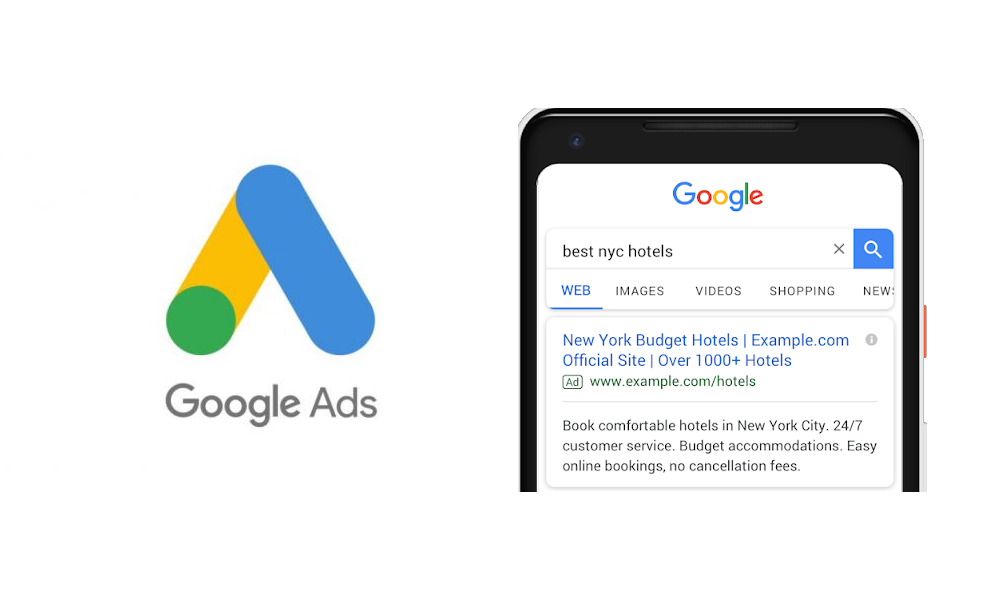
1. Google Search Ads
Google Search ads are a well-known platform for eCommerce google advertisers to promote their products and services.
This is due in large part because of the longevity that it has had as one of Google’s flagship ad platforms, which also pre-date its name change from “Adwords”.
A searcher using keywords specified by customers will see text ads when they search on Google; however, unlike other types like Shopping Ads where pictures or videos could make them more interested in what you offer, this form only allows users brief but informative messages above customer’s search results.
Google Search Ads can contain up to 40 characters per line including spaces without counting towards your word count! As mentioned before though – since these appear solely within searches done via computerized keyword selection methods.
The structure of successful search campaigns is crucial. Without the right structures, your ads may not show up for certain keywords and you could miss out on potential customers in need of what you sell!
It’s important that when designing an organic marketing plan or running paid campaigns like Google AdWords advertising services-you have an organized system so everything can go off without any hiccups.
Think of Search ads as the bread and butter of your marketing strategy, bringing a steady stream of traffic when used as part of the right campaign strategy and optimized to their fullest potential.
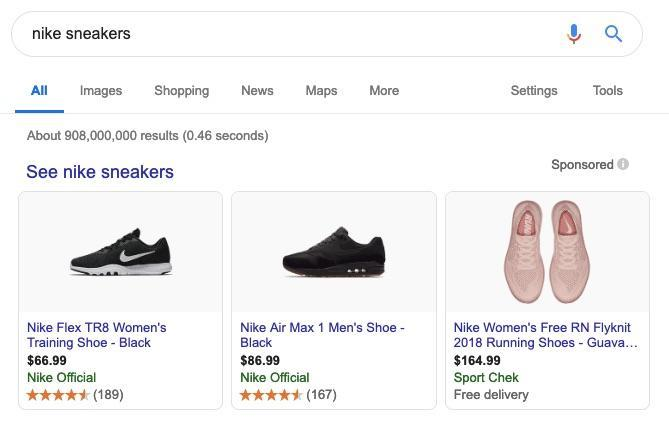
2. Dynamic Search Ads
Dynamic Search Ads are a must-have campaign if you want to lower your ad spend and show up in search queries more. When used with Google Shopping and Search Ads it has a lot of benefits for your ad group.
Google’s Dynamic Search Ads offer an automatically optimized way of boosting your website’s revenue. Drawing on web content, the search engine creates these ads to best suit searchers and can help you generate more sales for yourself!
3. Google Shopping Ads
A lot of people are scared by Google Shopping Ads, and that’s mainly because they don’t know how to get started. If you’re unlucky with your early work- it can be pretty technical!
But if we manage past this obstacle then there is an entire world of opportunities ahead for us…
There are no two ways about it: You’ll want some patience (or maybe a little help) while going through all the technical steps in setting up your campaign on Google Shopping Ads – but once done, things will really open up before you; opportunities like never before exist online now thanks to GSA.
Google Shopping offers two different types of campaigns: Smart Shopping and Standard. The first thing you’ll want to decide when setting up your new campaign is which type suits best for what YOU need?
The difference is Smart Shopping Ads automates a lot of the things that you do manually with Standard Shopping Ads.
With smart shopping you can’t control bidding, choose where your ads show up, customize which search queries you are showing up for.
Smart shopping may seem like a direct route into profits or even more success than expected when in reality there are many obstacles along this journey including complexity reduction leading towards potential problems later down line such as profitability.
Best eCommerce google ads strategy to create ad groups for shopping ad campaign: Google Shopping or Search Ads, both if possible.
The best way for eCommerce platforms to dominate the market is by investing in both types of ads, which can lead you from a customer who knows about your products through search engines all the way up until they make their purchase decision at checkout on one website with an account already set-up if that’s what suits them better while also giving people more exposure across different channels so there is no dead zone or “no go” areas where customers don’t see anything related to what s/he might like even though someone else may advertise alongside him/her.
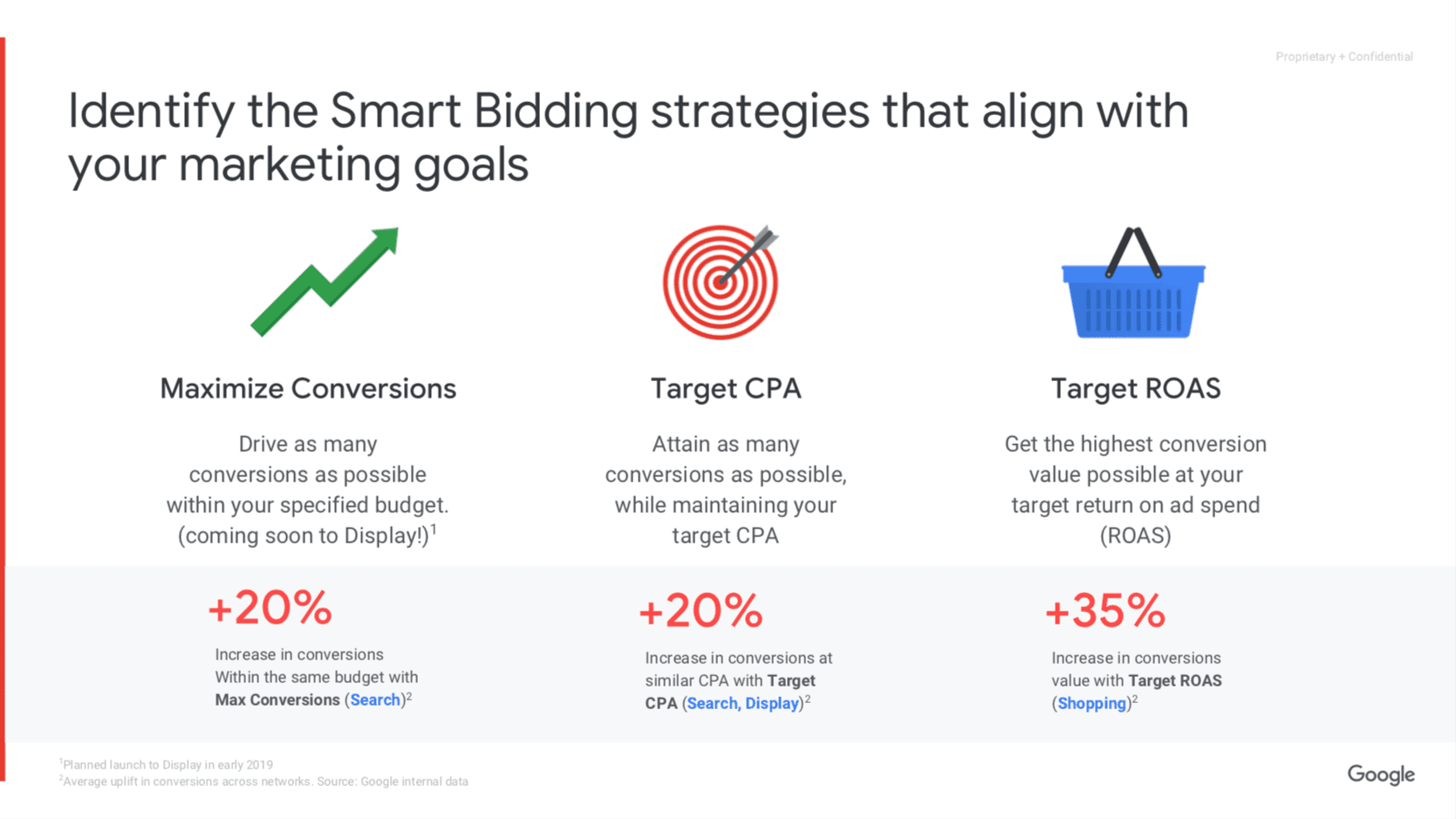
How To Manage AdWords Bids?
Google has a variety of bidding strategies to help you set up how your ad interactions will be paid for. Google allows the use of click, conversion, and impression bidding depending on what kind of network you’re using. As well as targeting settings in order to achieve objectives through their advertising platform with your bid strategy.
What’s the Solution When ROAS isn’t Improving?
Sometimes, you do all of this stuff – you cover your angles, you have multiple touchpoints, you’re retargeting, you’re doing the display, you’re doing the keyword bidding – and you still can’t get the ROAS to be where you need it to be.
What is the solution? Is it the brand? Is it the product, the price?
In AdWords, it isn’t just set it and forget it. There are always optimizations to be done.
There can be landing page optimizations, optimizations to adding keywords and changing the match types, or there could be adding negatives. There’s a ton of different things to do, and different levers to pull, to actually get better click-through rates, better conversion rates and to get better results from your ads.
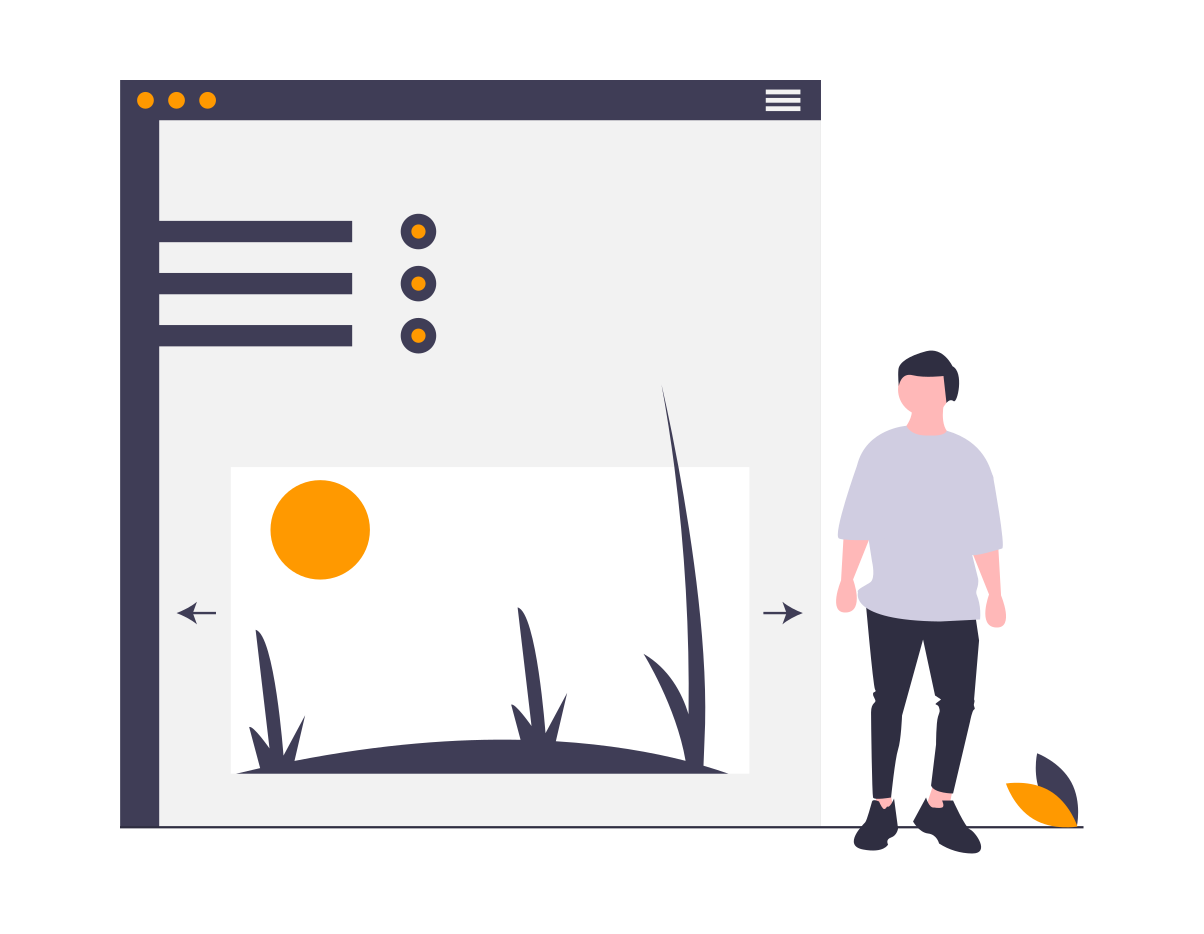
What do you do when you can’t alter the landing page for an eCommerce site?
You can always add keywords to specific landing pages. You could put additional keywords on the pages, just so that the keywords that you have in the campaigns match those that are on the landing page and the ones in the ads.
You always want to have symmetry between them. If the keywords match the ads and the landing page, you’re going to have a high quality score.
Looking at different types of metrics and data…
If my quality score is 8/10 for a specific ad group or specific campaign, and the maximum bid on that keyword is $10, how does that compare if my quality score is four?
Instead of paying $10, how much would I pay if my quality score was bad?
If you have a lower quality score in the same bid as somebody else, they’ll rank higher than you on the landing page. So, if you have every metric the same, you’re going to battle and it’s going to come down to your bids.
However, in this case, if the bids are the same, you’re going to be underneath them. So, what you would do to beat your competition, in this case, is that you would bid higher.
Even if you have a low-quality score and a low ad rank, you could still rank on Google by just bidding higher.
Optimize Your AdWords Strategy with Optimum7
If you have an AdWords account, or if you’re thinking about advertising on AdWords, it can be overwhelming to learn exactly what you need to do to make AdWords work for you. At Optimum7, we’d be happy to review your strategy for you and do an audit, completely free of charge. So, reach out to our team today to get started on maximizing your advertising potential.