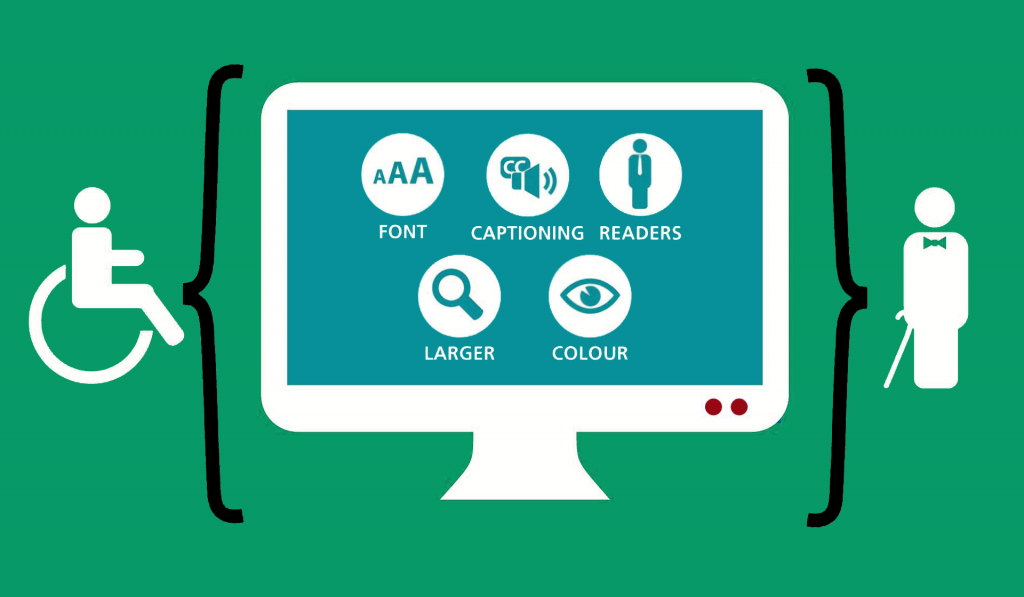You may not know this but the government and a various group of lawyers are starting to take aggressive action against institutions that are not ADA compliant. Many might not know what that even means. If you’re one of these people, this could put you at a disadvantage as some of our clients have found out the hard way. Some government-funded institutions have been taken to court and paid hefty penalties because their website did not meet the standards set by the Americans with Disabilities Act (ADA).
As a digital technology company, we have come to the immediate assistance of federal funded agencies and higher education universities to make their websites ADA compliant, or 508 Compliant as quickly as possible. The way the government discovers which companies are in direct violation of this law is conducted in the similar fashion of how audits are done—it’s a random check, but if the government is informed about a certain agency that isn’t compliant, they may address that as a top priority. It’s in your best interest to know that the government, along with ADA advocates are scanning all state and locally funded websites to confirm if their website is designed for people with disabilities.
How Can You Tell if Your Website is 508 Compliant?
If you are not sure how your website will pass the government’s 508 Compliant inspection, here’s a quick checklist of things to review on your own website. If you need to meet at least one of these requirements, we urge you to take immediate action to rectify this issue before the governments discovers it first!
Here’s what you need to look for in your website:
- Images Must Be Clearly Visible
Every image on your website needs to have an alternative or alt text. An alt text works as a caption to the image that describes what it is. This is needed for times when the image itself can’t be displayed and informs the user of what kind of image ought to be there. Visually impaired users would use a screen reader for this as the alt text would inform them that an image is published on that particular webpage.
- Downloadable Forms
As a government-funded organization, the public has the right to access the materials that you have provided for them. Here again, a person with a disability might find acquiring this information challenging. That’s why the ADA requires all accessible forms and files to be downloadable. Users should be able to select a printer-friendly version of the information provided and either download it to a personal storage device, or print it out.
Websites with contact forms need to be compatible with screen readers and other types of technology that will assist the disabled to fill out and submit forms.
- Do You Have Built-in Navigation?
Many websites have links that loop users back to a certain place within their website. This can be a hindrance for the disabled. Your website needs to have a “skip navigation” link that gives users the option to avoid these loops and navigate to the main part of the page.
- Support Your Media Content
Supplementing your web content with media makes your website look attractive and allows users to be more engaged. As a government-funded institution, if you’re going to include any type of audio or visual media, it is imperative that you provide additional treatments necessary to make it accessible for all users. Here are some things you can do to supplement your media content:
- Provide synchronized captioning
- Include audio podcasts
- Provide downloadable transcripts
- Design and CSS Template
Lastly, your design template must be user-friendly for screen reading software such as JAWS. You need to provide a CSS template that offers ease of navigation for people who are disabled and cannot use a mouse. Your website must have correct headings, code, and other elements that will allow users to operate just as well with one of these screen readers.
Missing One? Fix it Now!
Not having a WCAG 2.0 AA / 508 Compliant website is nothing to take lightly. If you want to avoid costly court fees and thousands of dollars in penalties, contact us. We know how to provide exactly what the government and lawyers are looking for. Call the experienced ADA Compliance professionals at Optimum7 today at 866-848-6072, or contact us online.